Logging In
1. You will be sent an email from Visit Wichita with the link and a temporary password.
2. Click on the link, which will take you to a "Visit Wichita Login" screen.
3. Your username is your full e-mail address.
4. Your password is the temporary password that was emailed to you. If you lost your password or need to reset your password, please email Madi Moore, mmore@visitwichita.com, for a new one.
5. You will be asked to change your password to one of your preference.
6. If you ever have problems getting into your account, contact Madi Moore, mmore@visitwichita.com, 316-660-6302.
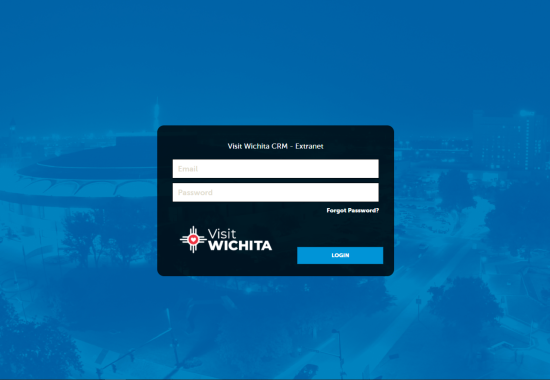
Next Step:
Update Your Account Info





